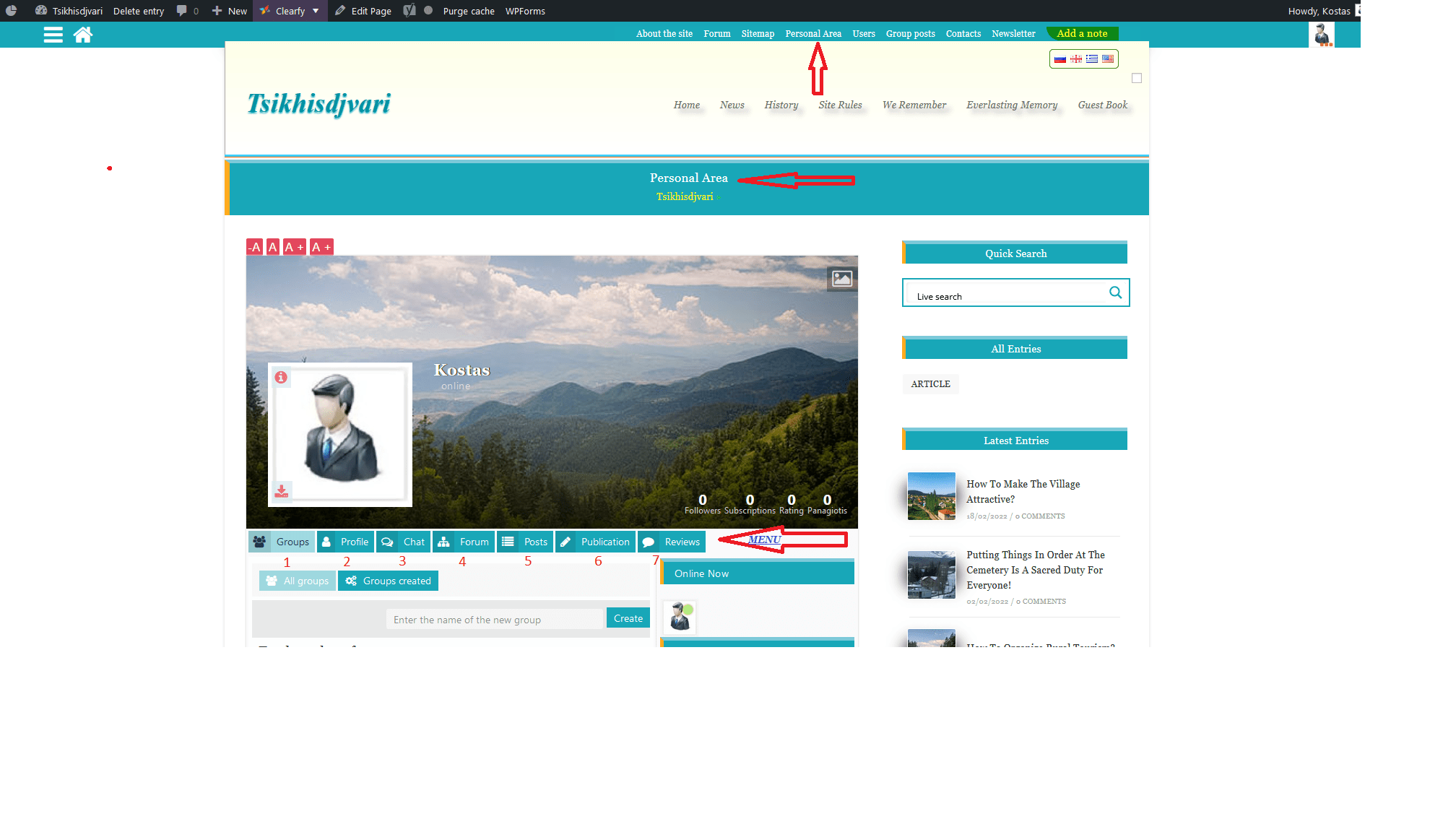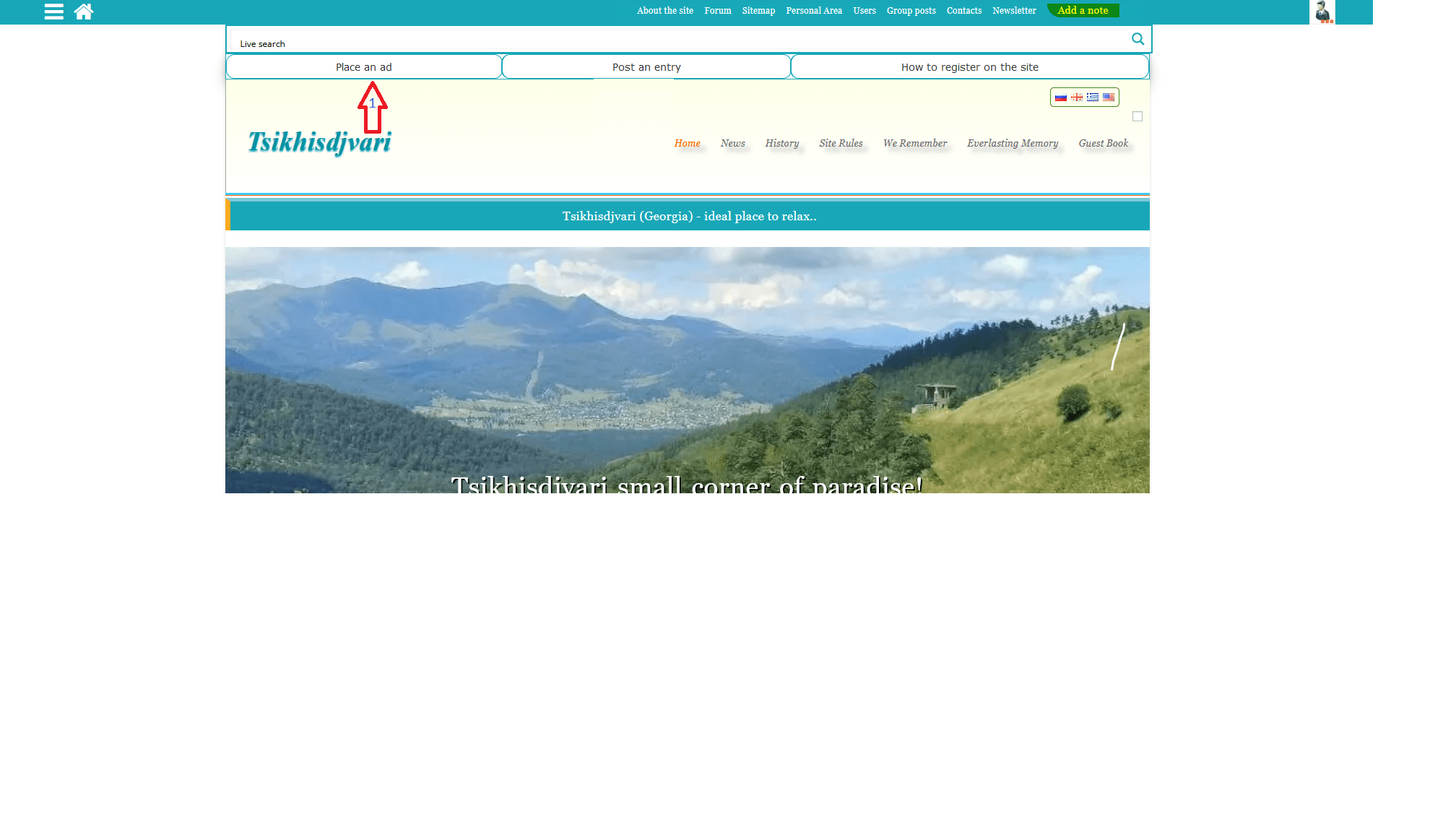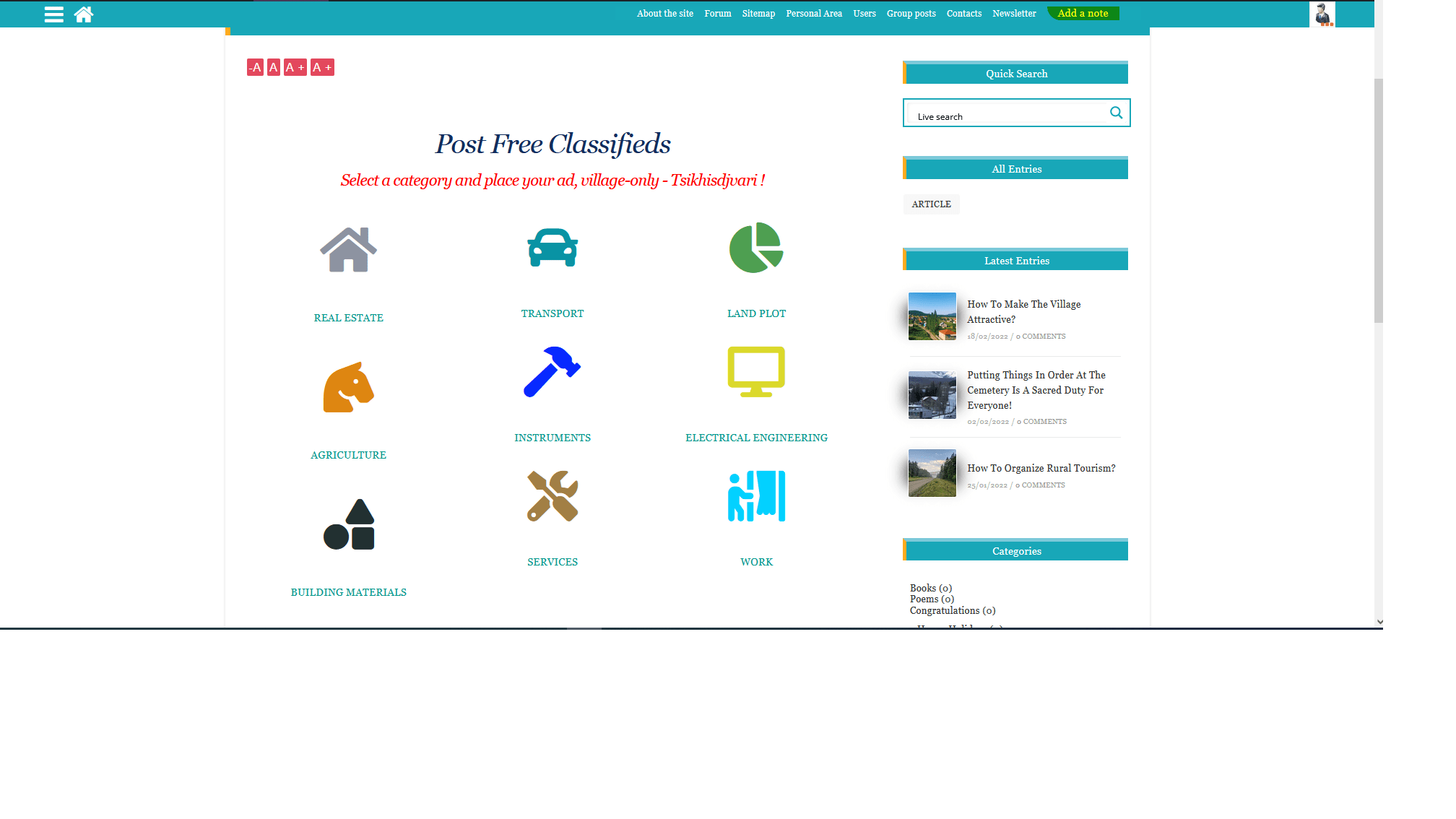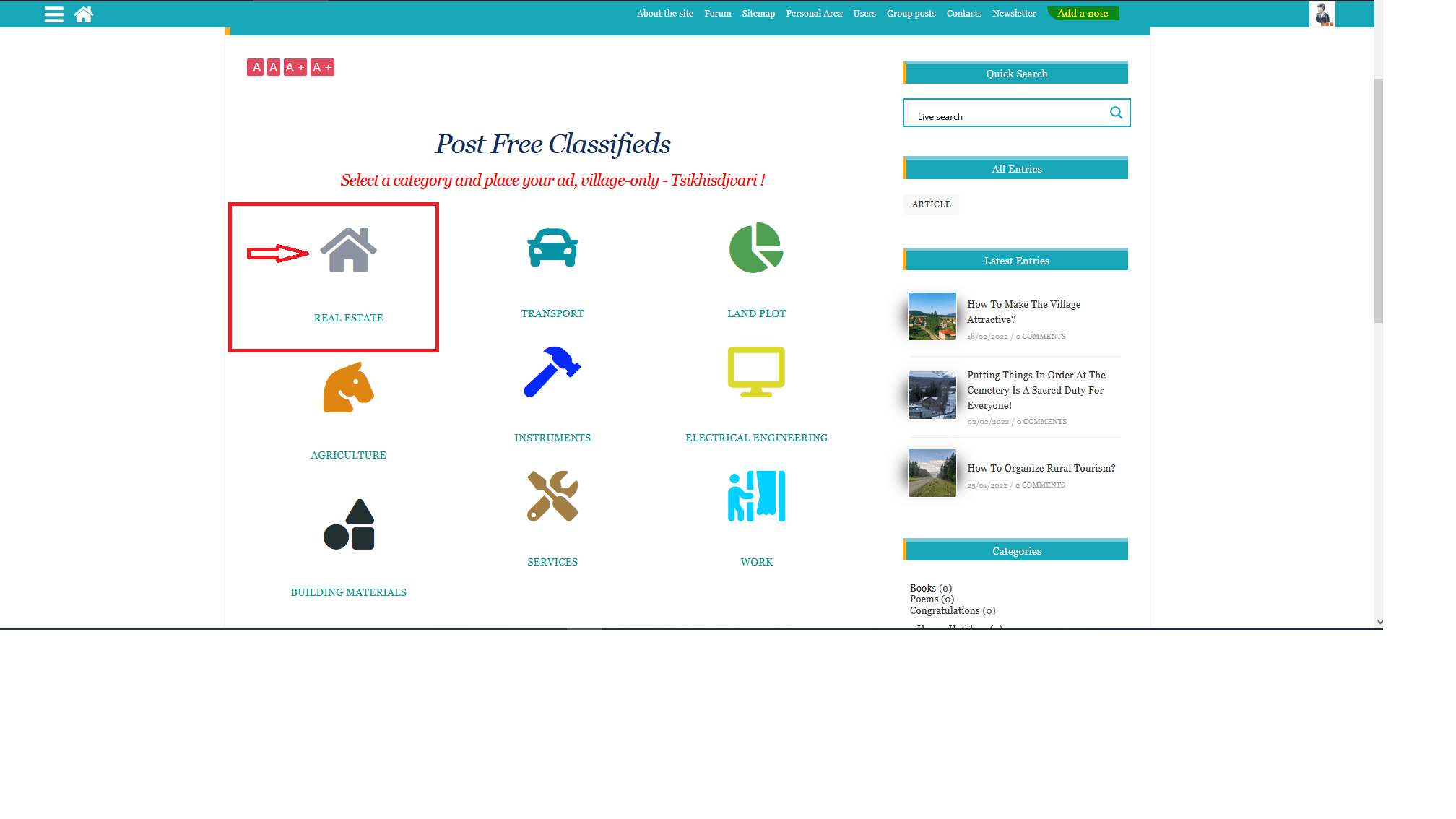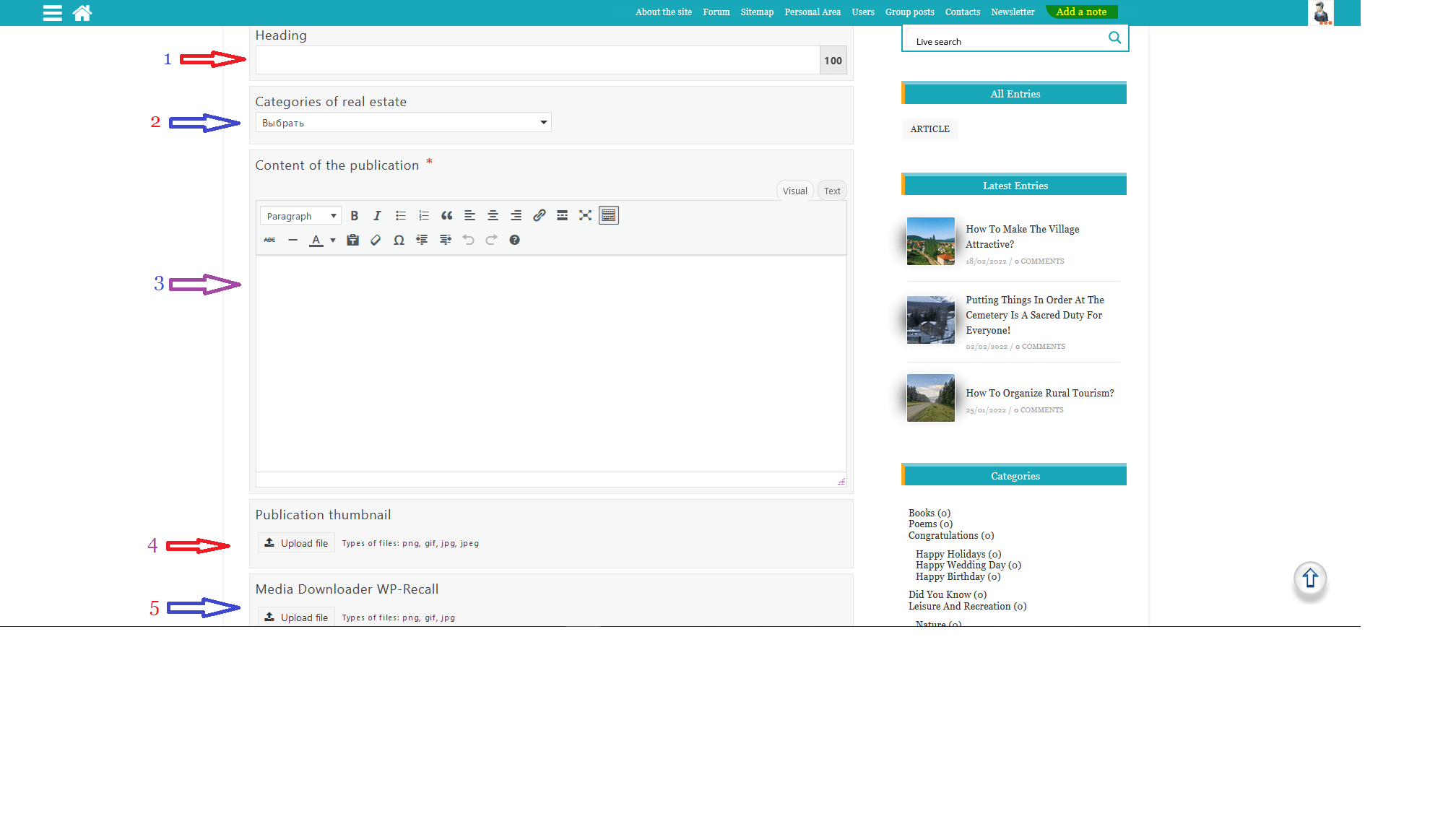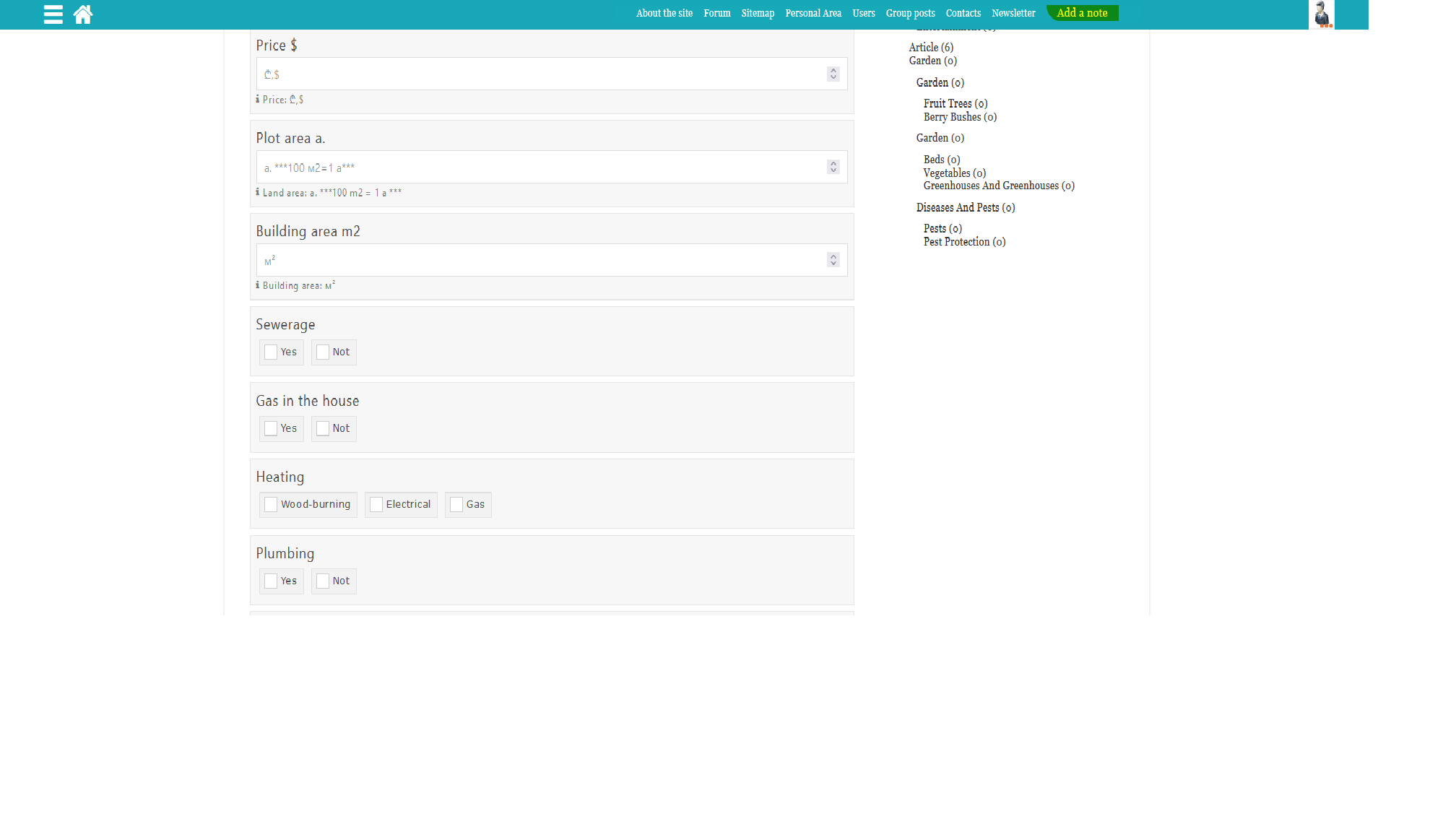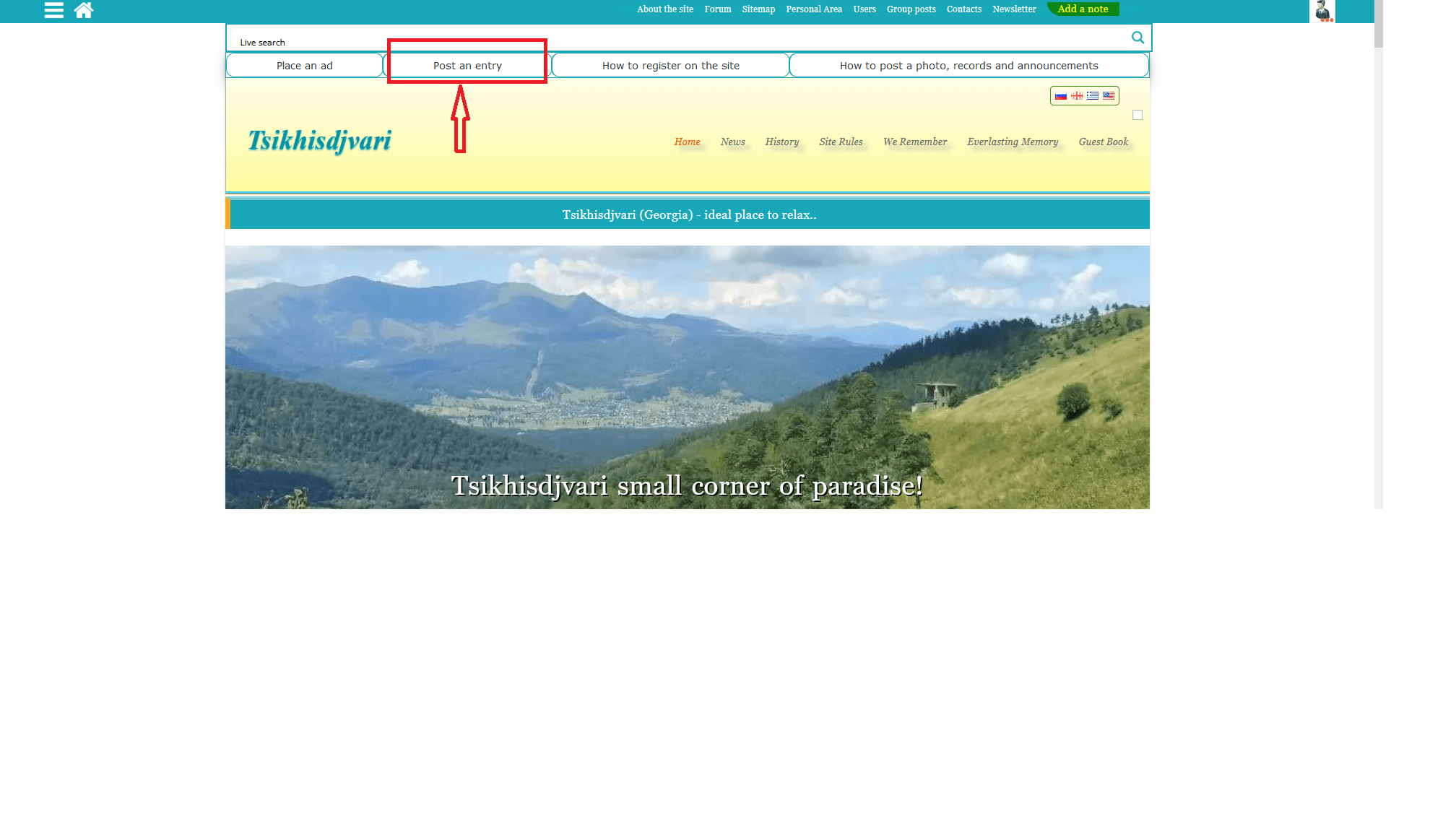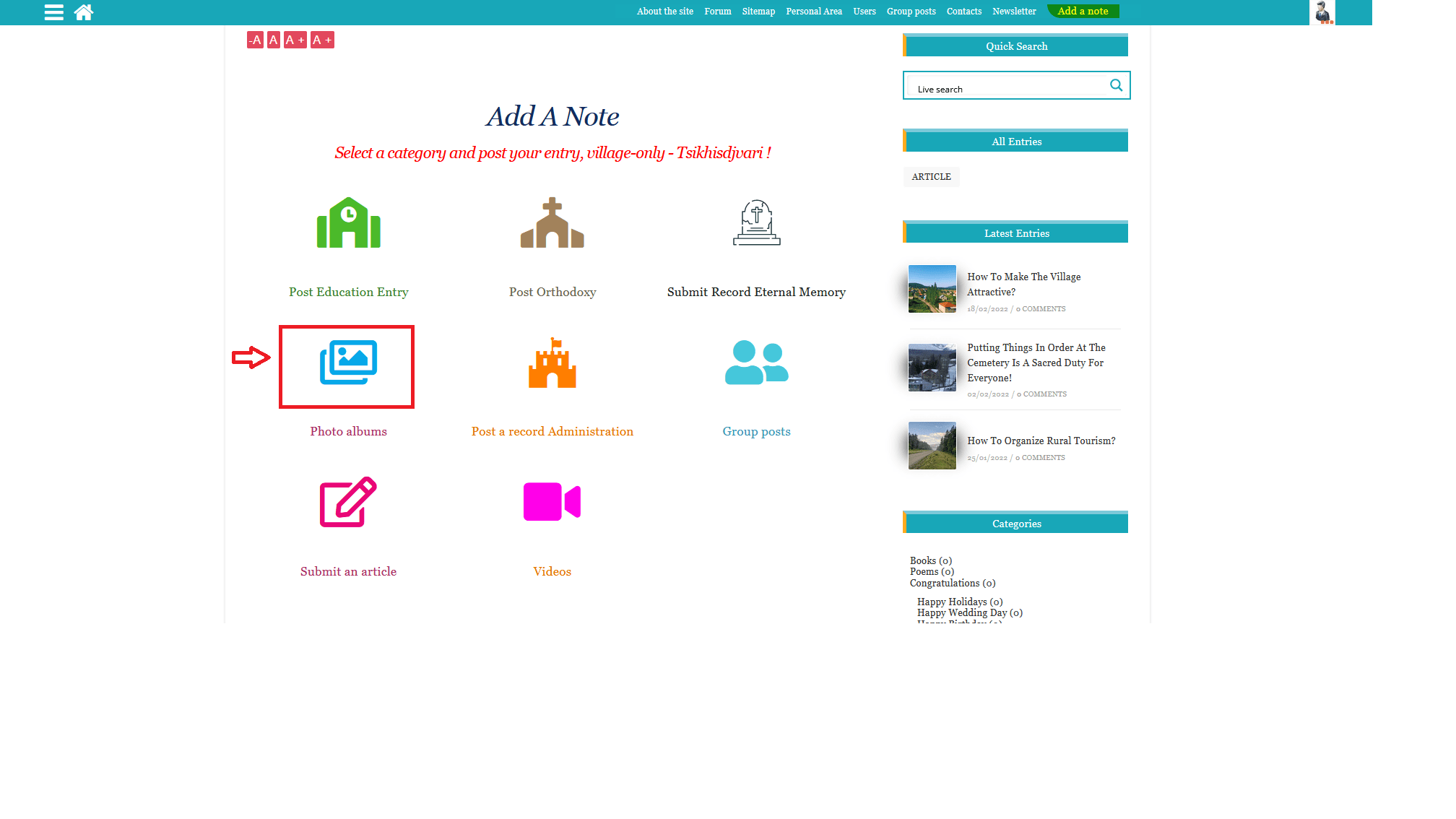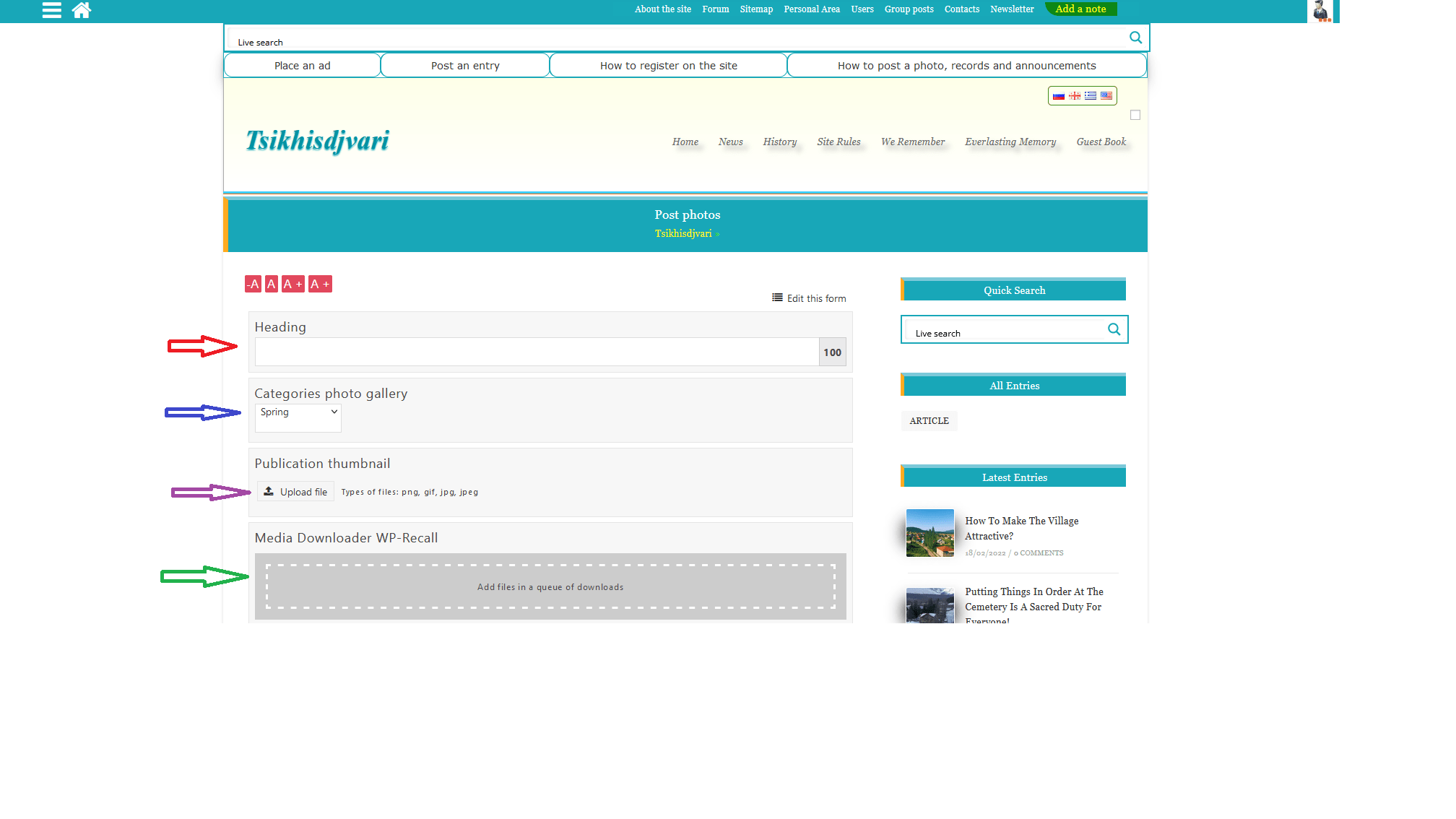Step by step instructions for placing an ad!
Attention! To post photos on the site of the village, video, articles, records and announcements , it is necessary to register. After completing the registration on the site, a letter will be sent to your personal mail, which will contain a link to confirm your E-MAIL indicated at registration. You need to follow this link to complete the registration and authorization procedure on the website of the village of Tsikhisjvari.
Also on the website of the village of Tsikhisjvari you can register using social networks (In contact with, Facebook, Classmates) - in this case, you do not need to fill in anything, but before posting, a photo, video, articles, records, the system will still ask you to enter the site in your personal account. After logging into the site, you you get to your personal account on the website of the village of Tsikhisjvari.Upon entering the site, we get into the user's personal account. Personal Area – this is the user's workplace on the site. Why is a personal account needed for a user? Personal Area – this is a set of related pages of the site, which are available to users of a certain group. All personal pages in social networks, are also a kind of personal user accounts. All information can be displayed in the personal account, related to user publications, eg, user posted an article, a photo, video, and all this is in the user's personal account. In the case of a manual system, all this information would have to be collected manually..
This is convenient in terms of a uniform interface for all tasks.. No need to jump through different systems and do actions in them. Everything is in one system, and the user ideally works only in it. The task of a personal account – speed up and simplify the user's work to achieve his goals. This is convenient in terms of a uniform interface for all tasks.. Everything is in one system, and the user ideally works only in it. The user in his personal account is given access only to those data, he needs to work. It is much more difficult for a person to steal data, he has limited access and his actions are legitimized.
User account
This is how the user's personal account looks like
It is very convenient to use your personal account. The menu has sections 1 -Groups – where we can see created groups or create a new group, menu item is 2 -Profile – in which we can change our personal data. In section 3 – Chat – we can participate in the Site Chat, or chat privately with any registered user. Next in the menu section is the section 4 – Forum – where forum threads already exist and participate in the discussion. In section 5 – Publications – all our published articles appear, ads, photo and video. In section 6 – Publication – we can publish post categories, article categories. In section 7 – Reviews – all our reviews.
Step by step instructions for placing an ad.
If there is a need to sell or buy real estate, transport, offer a service, find or offer a job, then as a rule, private ads are used. With the help of the site of the village of Tsikhisjvari, you will be able to solve the above problems very effectively and quickly. The site of the village was created to help you place your ads.. You can quickly find the information you are interested in by going to the page with categories. On the site of the village of Tsikhisjvari, ads are placed absolutely free of charge and very quickly., but first you need to make it. Attention, only ads related to the village of Tsikhisjvari are allowed to be published on the site.
We place our ads correctly.
The bulletin board on the site of the village of Tsikhisjvari offers you to place an ad absolutely free of charge - only after registration. In order to get the maximum benefit, first of all, you need to correctly and correctly compose the text. Before you advertise for sale, buying, exchange, services, we recommend: Carefully work out and select all keywords, where visitors can find it. Pick up some photos, which will clearly show the condition of the object being sold, goods, or things. It is necessary to evaluate the quality of the text. Make up beautiful, literate text, which will fully describe your object, product or service. The site of the village has recently appeared, but it can be made one of the main information projects about the village of Tsikhisjvari. In addition to a host of useful services, the site of the village provides you with free to place or find an advertisement for the sale of real estate, transport or agricultural products, on the provision of services. To place an ad it is enough to spend 2 - 3 minutes to fill out ready-made templates, but also add your own description. Immediately after the successful submission of the ad, your ad will instantly appear in the catalog. Attention! It is advisable to add no more than 7 - 8 photo to the object. Specify the most complete, detailed and reliable information about the property, transport, agricultural products. Write a unique description. Do not take descriptions from other sites and objects. Specify an objective price. Do not underestimate or overestimate the cost. Keep your ad up to date. Check all ads regularly, update or remove your listings as needed.
How to place an ad on the website of the village of Tsikhisjvari - step by step instructions. How to place an ad on https site://tsikhisdjvari.com/
STEP 1. Click to place an ad in the top section of the site.
First step
On the site of the village of Tsikhisjvari, press the button "Place an ad ", at the top of the site. Of course everyone can – Place an ad – in the language in which he considers it necessary… (only allowed in English, Georgian, Russian and Greek). On the photo the language is in English, change the language to the one you need and select the category, you can add ad. After clicking the Place ad button, ad categories open. Select the category you need and continue posting ads.
Second step
By clicking on a category real estate, a template for placing a real estate ad will open. By selecting and clicking on the category we need, ad template will open, which needs to be filled. Everything is very simple, the template already has everything you need. 1 – Fill in the title of the ad, eg: plot of land for sale, or house for sale… 2 – Choose an ad category, eg: Property For Sale, Rental Property, real estate exchange… 3 – The content of the publication, briefly describe the object, which we sell, rent… 4 – add post thumbnail, this will be the main photo of the ad… 5 – we post real photos of real estate. Then further we put ticks on all where we need, add price, and in the end, at the very bottom there is a preview button, and if everything is ok, then press the button Publish. Other announcements are added in the same way.. Everyone has a template, which simplifies the placement of ads…
Step-by-step instructions for posting an entry, articles, congratulations, photo and video !
If there is a need to publish photos, video, articles, records (or posts) - materials tied to the date of publication, which are related only to the village of Tsikhisjvari. Then you are on the right resource, as the site of the village was created to help you post your photos, video, articles, records (or fasting). All of them are displayed on the site in reverse chronological order and are used for regular news publications., articles, photo and video reviews. With the help of the site of the village of Tsikhisjvari, you will be able to solve the above problems very effectively and quickly. Go to the news page to quickly find the information you are interested in, to the photo album page, to the video page.
We place our records correctly, articles, congratulations, photo and video !
Tsikhisjvari village site invites you to post your entries, articles, notes, photos and videos on the site - only after registration. In order to get the maximum benefit, first of all, you need to correctly and correctly compose the text. You can add articles by category. There are categories Article, Poems, Congratulations, Happy Holidays - Happy wedding day, Happy Birthday, Did you know, Leisure and recreation, Nature, Trips, Entertainment, Garden. There is a category Photo albums, Video. You must select the desired category and post a photo, videos or articles on the site. How can we place our articles and photos on the site?. The first step is to register and log in to the site., if you haven't done so yet. How to do this on the main page there is a detailed step-by-step instruction.
STEP 1. Click to post a post in the top section of the site.
After clicking on the Add Record button, category page will open. By selecting and clicking on the category we need, we get to the template for posting our records and photo albums. Consider the example of placing a photo album on a website:
STEP-2. Click to place a photo album on the opened page of the site.
After clicking on the Photo Album button, a page with a ready-made template will open. Filling out 1 – Heading, in step 2 – choose a category. In step 3 – select post thumbnail, this will be the main photo of our album. Then we press the button 4 -Upload file, and select our photos and add your photos from the computer, or by phone. I have an opportunity, not to add one by one, also select a photo on your computer and drag it to the media uploader item, and photos will be added to the site.
Add yours below 1 – e-mail , 2 – Name, 3 – Surname, 4 -middle name. There is another point 5 – year of graduation from school, this is if the theme of the school appears. And at the very bottom there 6 -Preview, and button 7 – Publish. It is also possible to post your photos and articles as Post posts Education, Orthodoxy,Everlasting memory, Administration – ( Administration of the village of Tsihisjvari). Also group posts, and Videos.